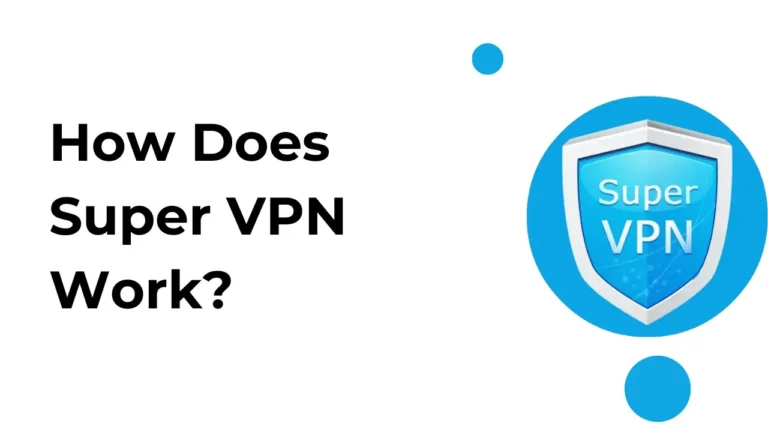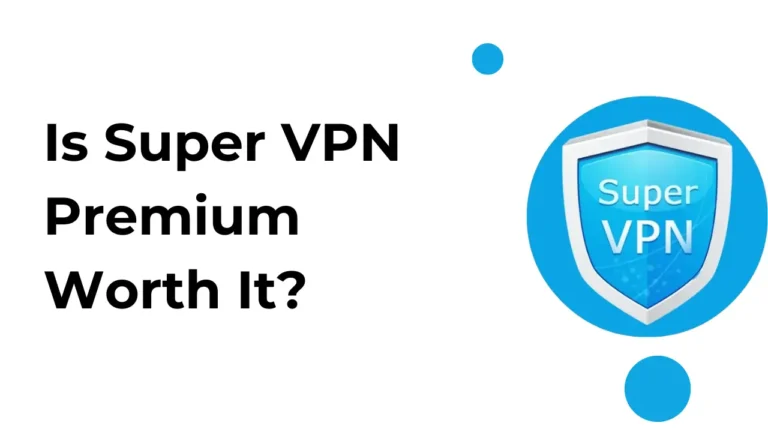Common Fixes For Super VPN Not Working
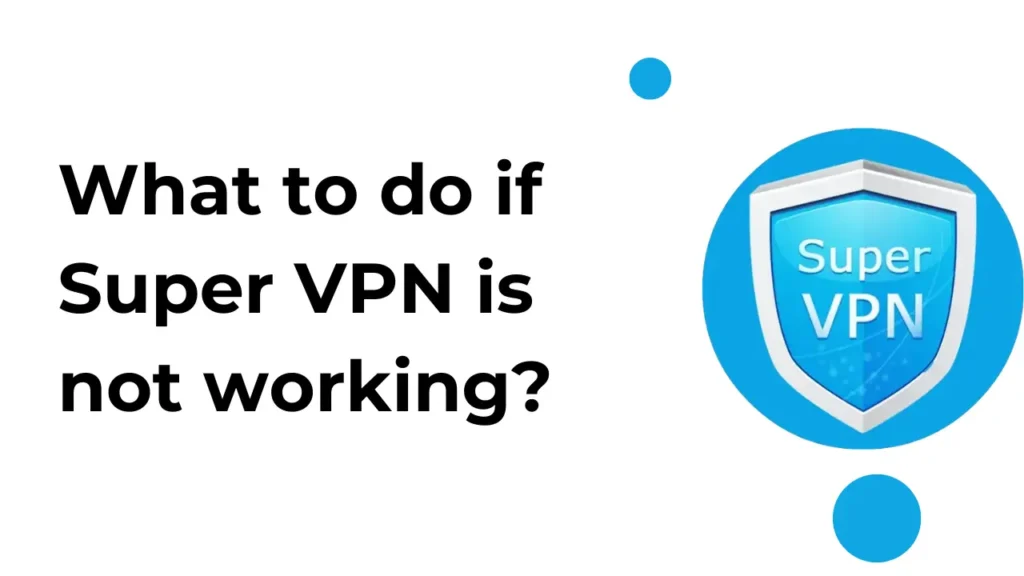
You should know that using a VPN is a great way to keep our online activities secure and private. If you use Super VPN and are facing some issues while using it, don’t worry. By following some common troubleshooting steps, you can easily solve the problem.
Why is Super VPN Not Working?
Following are the common reasons that we observed in the cases when Super VPN was not working –
- Slow internet speed
- Server Down
- Optimization enabled
- Location problem
- Conflicting VPNs
Common Fixes When Super VPN Stops Working
Check Internet Connection
In most cases, the problem is your internet connection; because of the slow speed, it fails to connect to the server, and you get the error message “connection failed.” So before doing anything stupid, you first must check your data connection is speed, if it is slow then you will get the error for sure.
If your connection is fine, then try the next fix.
Clear the Cache of Super VPN
This is an effective method to fix the errors of any app; if your internet speed is not slow and you are still having problems connecting, then long press on the app icon, go to app info and clear the cache. Now remove the app from the background, open it again, and check whether you can connect or not.
Use Different Selection
By default, Super VPN is set to auto-selection of location, which means it will connect to the best available location automatically when you tap on the connect button. But if you select the location manually, there may be some problem with that location, so I suggest you change the location to auto-select and check again whether you can connect or not.
Battery Optimization Enabled
If when you first launch the Super VPN after installing it and don’t exclude it from battery optimization, then there is a high chance that you will get speed and connection issues. After connecting to a VPN we mostly do our work in browsers, so the phone itself to prevent the drainage of battery restricts the background activity of the other apps. So, I suggest you remove the Super VPN from the optimization apps list to get the most out of it.
Final Notes
Thus, by following the above fixes, you can easily fix the Super VPN connection issues, and I recommend always using the updated version of Super VPN.