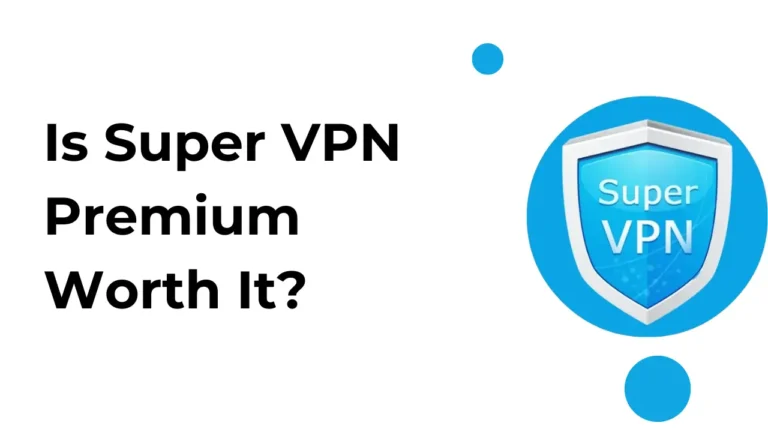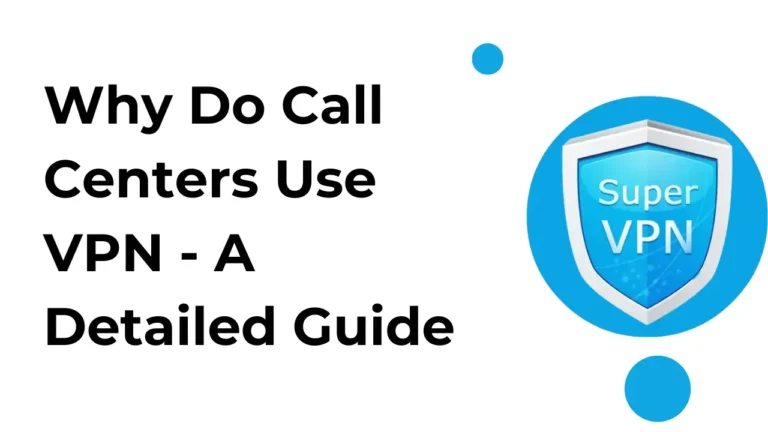How To Use Super VPN?

After successfully installing the Super VPN on your mobile, the next step is to know how to use Super VPN correctly, how to connect, etc. So this guide help you to know about the different options of Super VPN and how to use those options effectively.
Options Offered By Super VPN
Super VPN offers different features that can be beneficial for you like –
- Location Selection – Super VPN allows you to select from a wide range of server locations across multiple countries.
- Smart Proxy – The Smart Proxy feature intelligently routes only the traffic that needs to be encrypted through the VPN tunnel. This feature also helps you to save battery and data by not encrypting traffic when it is not required.
- Premium Plan – While the basic version is free, Super VPN also offers a premium paid subscription that provides additional features.
Super VPN is super easy to use, here is how you can connect to it –
- Select the location to which you want to connect.
- Tap on the connect button.
- Grant the required permissions to allow Super VPN to establish a secure VPN connection.
- Once connected, you will find a VPN icon in the notification bar that will indicate that your traffic is being securely routed through the VPN tunnel.
How To Disconnect From Super VPN?
There are 2 methods by which you can disconnect from the Super VPN –
- Disconnect from the App itself
- Disconnect from the notification bar
You just have to tap on the disconnect option and within seconds your VPN connection will be disconnected.
Final Notes
So, this is how you can use Super VPN effectively on your mobile. If you have any doubts about any feature then you can leave a comment below and we will surely help you.