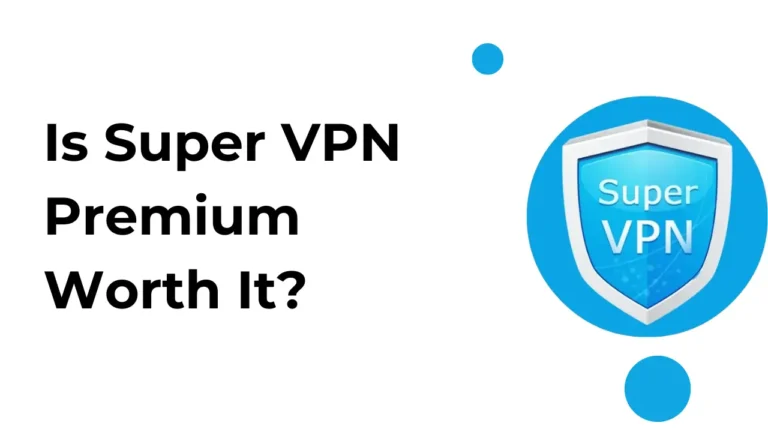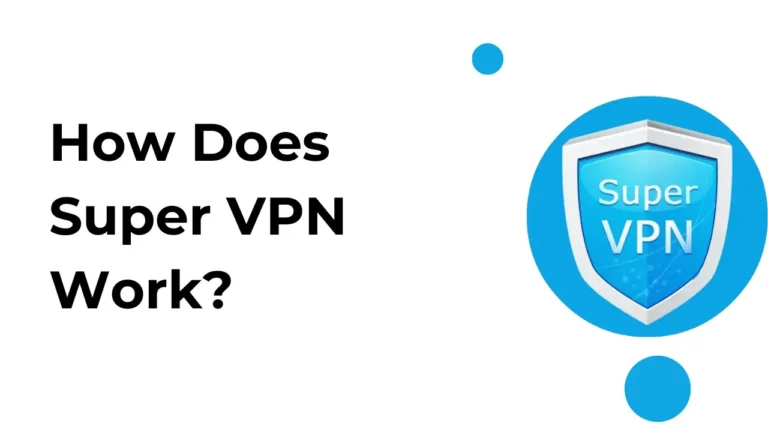How to Enable Smart Proxy Feature in Super VPN?
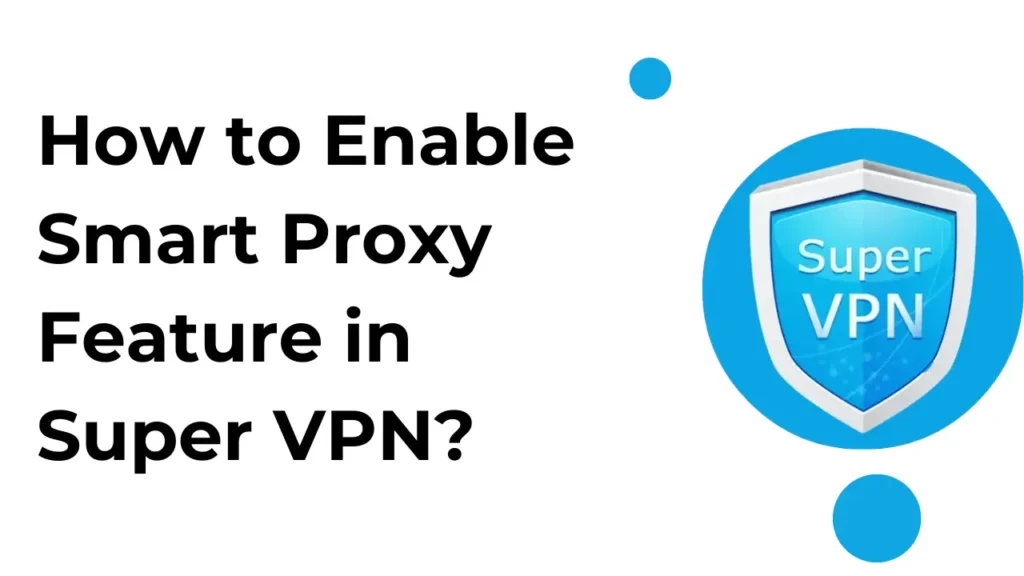
As we all know, Super VPN is one of the best free VPNs. One feature that we all love is the smart proxy. Generally, free VPNs do not offer this type of feature for free, but Super VPN does. In super VPN this feature was launched in March 2020. In this article, we will learn what a smart proxy is and how to enable it in the Super VPN.
Steps to Enable Smart Proxy in Super VPN
Here is a step-by-step guide which helps you to enable this feature –
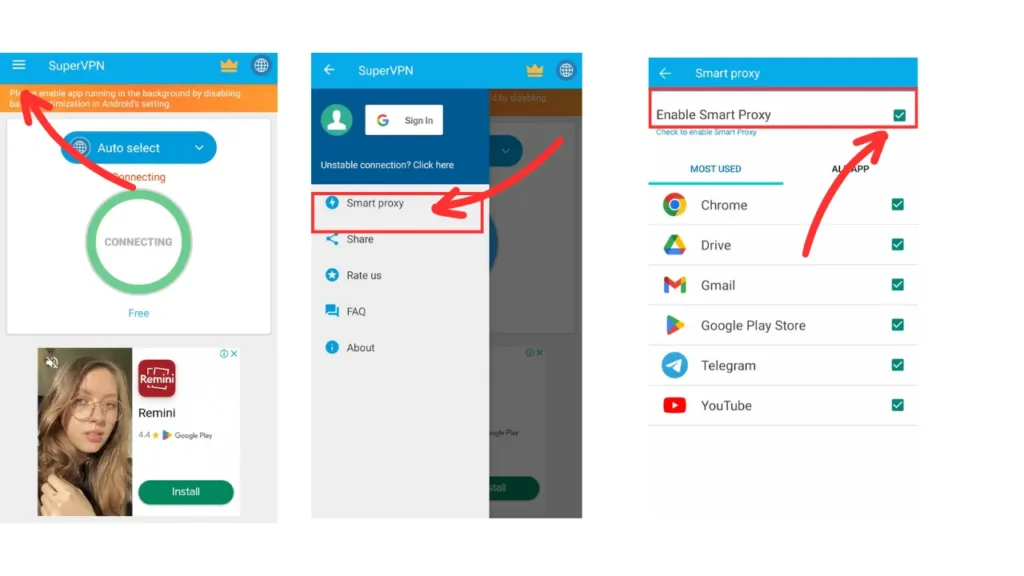
- Open Super VPN on your mobile
- On the left upper side, click on the menu icon
- There will be many options there; click on the first option
- Now tap on Enable Smart Proxy
- There are two sections for the apps for which you want to turn it on – Most Used and All Apps.
- You can select the app from the list for which you want to enable the smart proxy.
- By default, by enabling the smart proxy for the most used apps, it will be automatically turned on.
So, in this way, you can enable the smart proxy feature in Super VPN and enjoy it.
What does Smart Proxy Mean?
A smart proxy usually refers to a feature that enhances privacy, security, and performance by intelligently routing network traffic through proxy servers. Which means it will automatically select the best proxy server and location.
You do have to manually select the location; it will automatically select the best location available. It is useful for those users who care about their privacy very much.
Final Notes
I hope this guide helped you enable the smart proxy in super VPN and that you didn’t face any errors. If you have any other doubts please comment, and I will make sure you get a reply.
Thank you for reading!