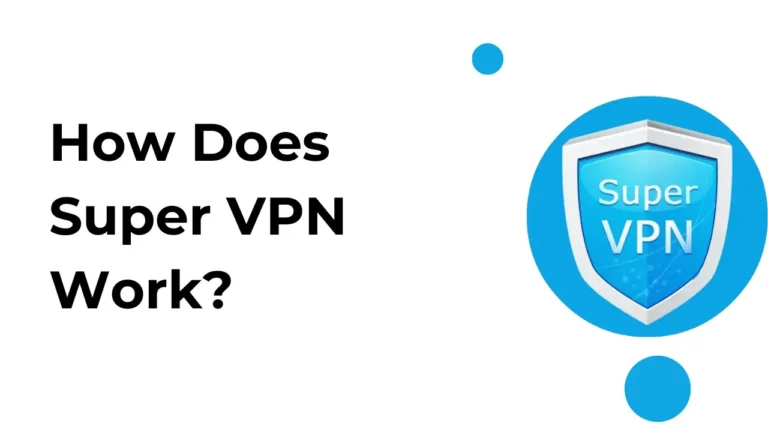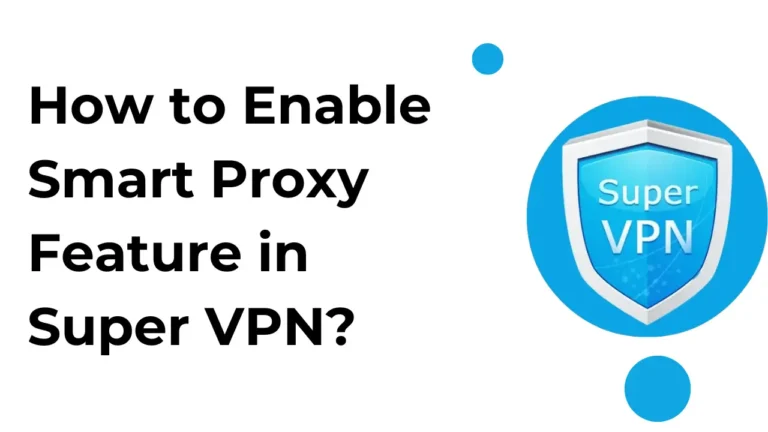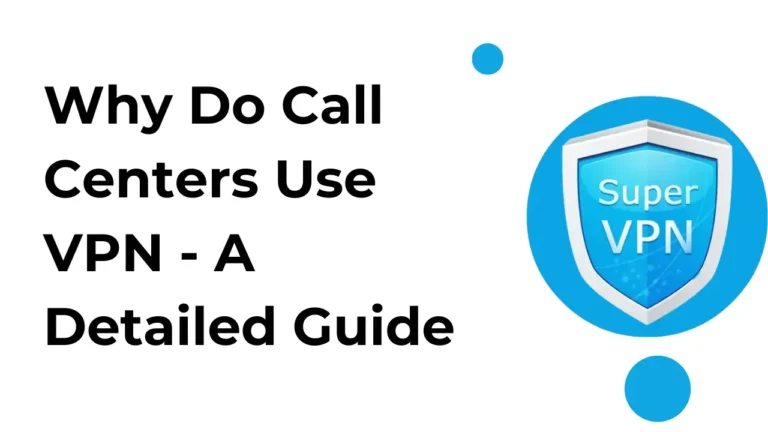How to Disable Battery Optimization For Super VPN?

Nowadays, mobiles are so optimized that the app running in the background gets automatically closed; if you use Super VPN and are experiencing connection issues after connecting to the VPN, it may be because the app is closed automatically from the background to give you an optimal experience.
But for the smooth working of the VPN, it must keep running till you want to use the connection. So, in this post, you will learn how to disable the battery optimization for Super VPN so that you don’t experience any problems.
Steps to Disable Battery Optimization
Please follow the below steps –
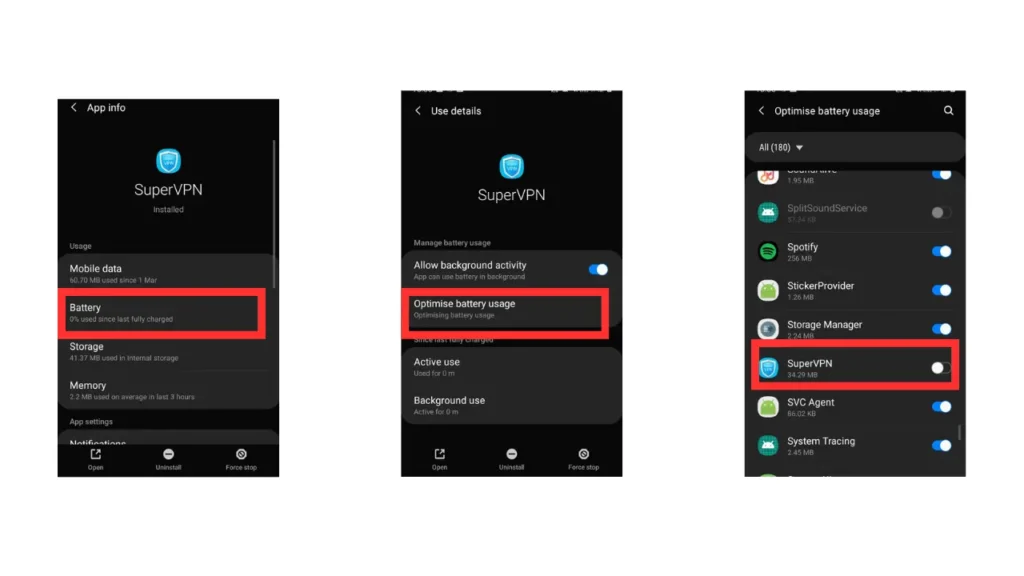
- Open the Settings App
- Go to the Apps section
- Find Super VPN and tap on it
- There, you will find an option for battery; tap on that
- There is an option for Optimize Battery Usage; tap on that
- There, you will get the apps list, and you can turn off the battery optimization for any app
- Find the Super VPN app and turn off the battery optimization.
In this way, you can easily turn off battery optimization for the Super VPN. However, it must be noted that it will consume more battery; if you find that it is consuming more battery, you can enable the battery optimization again.
However, for a better connection speed, the app itself recommends that you disable the battery optimization so that you will not face any problems in connection.
If you are not facing any connection issues, then there is no need to disable the Battery Optimization for it.
Final Notes
I hope this guide helped you to disable the battery optimization; if you still have any doubts, you can comment. It’s worth noting that not all devices have the same steps for disabling battery optimization, but the essence is the same.